
Best privacy web browsers for Android
Privacy is more relevant now than ever before. Websites are actively tracking visitors and pushing ads, so many users are taking steps to prevent this. Good privacy browsers can help in such a situation. They usually don’t save cookies, block trackers, and sometimes block ads.
There are three types of anonymous web browsers. The first actively deletes all browsing traces after you leave, including cookies, history, and passwords. The second type blocks trackers and ads and prevents websites from tracking you. Finally, the third type does all of the above. The best privacy browsers for Android devices:
Brave Browser
Brave Browser is a decent example of a privacy browser. It offers users exactly what they expect – ad and tracker blocking, private search, incognito mode, HTTPS Everywhere, script siege, third-party cookie blocking, and more. This Browser has received several updates over the past few years, has been distributed for free, and has an attractive interface.
Cake Browser
Cake Web Browser focuses more on untracking its users than blocking website tracking attempts. The app has a full privacy mode and offers password settings to restrict access by outsiders. Other privacy features include HTTPS Everywhere, ad blocking, trackers, and a no-tracking mode. Regarding UI functionality, the app provides quick voice search, dark mode, and customization elements.
Gologin Antidetect Browser
A rapidly developing browser. It implements the necessary arbitrator functions. Budget.
Features a friendly user interface. GoLogin is based on Orbita’s anonymous web browser. It is important to note the advanced functionality for managing multiple accounts, teamwork, data import, and data export. This browser has a free plan with three profiles.
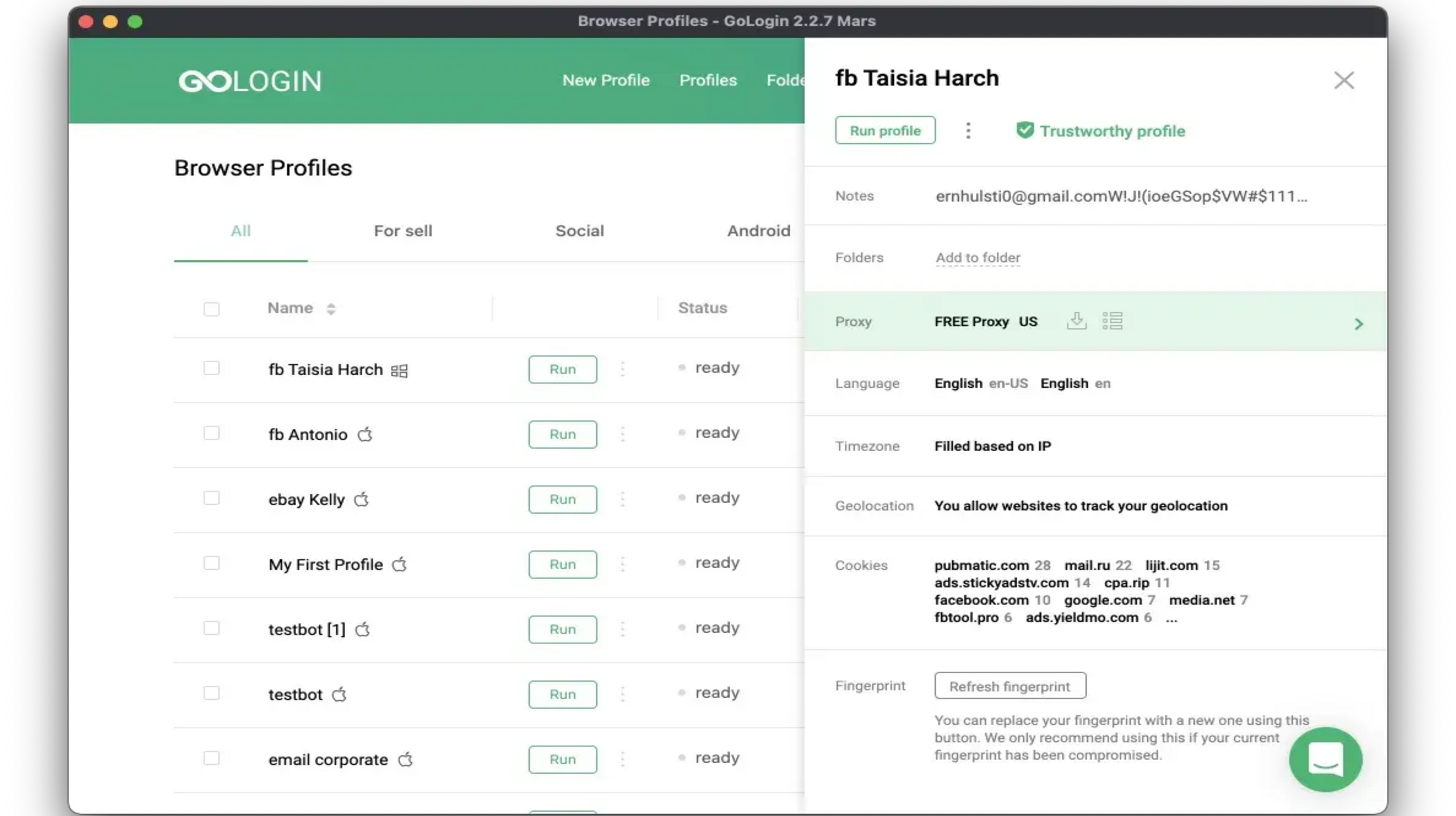
DuckDuckGo
DuckDuckGo is a well-known and reliable browser. It is much less intrusive than Google or Bing and is chosen for that reason. There’s nothing wrong with DuckDuckGo’s privacy, either. The app blocks all hidden third-party trackers it can detect and then shows the user the blocked list. It also uses its default search engine, doesn’t track your online movements, and uses HTTPS Everywhere to keep your privacy private. The app works stably, and there are no complaints about it.
Epic Privacy Browser
It’s one of the most useful apps on our checklist. It is not too popular on Google Play, but many users know about its desktop version. It is based on Chromium and includes a lot of privacy features. So, you get an experience similar to Google Chrome but without privacy issues. The app includes an ad blocker, HTTPS Everywhere, an encrypted proxy with VPN access through eight servers worldwide, and a tracker counter. Each browsing session defaults to incognito mode.
Firefox Focus
Firefox Focus is one of mobile device’s most popular privacy-friendly web browsers. Users tend to trust Firefox as many are familiar with its desktop version. Its features include tracker blocking, ad blocking, and instant deletion of browsing history. This Browser doesn’t have many extra features and is fairly simple.
Tor Browser
Tor Browser is one of the largest and most popular projects among privacy-oriented browsers. It relates straight to the Tor network and, like InBrowser, makes tracking you difficult. The app blocks trackers, has three levels of encryption, and functions very well. Its security concern is perhaps excessive, but it doesn’t hurt. InBrowser is a more solid browser with better features, but this is the place to go if you want increased degrees of protection and triple encryption.
Any browser combined with a VPN
The most impactful thing websites use when tracking is your traffic and IP address. A VPN service can help block both of these items. So, you can use any browser and a pre-installed VPN service on your device. Virtual private networks can work in any application, not just a browser. There is a wide range of them, but you should settle for one with a broad spectrum of features to maintain your privacy. A good example of a VPN service is ProtonVPN.


