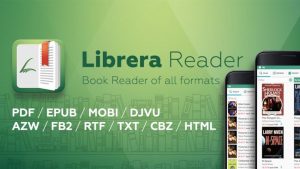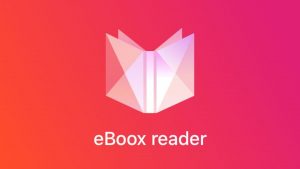Cool Reader Application Overview
It has always been considered important to be educated. Society valued education and respected well-read people at all times. And although times have changed today, people still encourage those who read. The problem is that it is not so easy to meet book lovers these days. In addition, not everyone has the opportunity to use printed books. They are not only inconvenient to carry, but are often quite expensive. Nowadays it is much easier to use special applications for reading books from a tablet or smartphone. An excellent example of one such application is CoolReader.
CoolReader Features
The application is deservedly popular among Android users. This demand is not difficult to explain: the program is extremely easy to use. It allows users to open electronic books regardless of their languagesand formats. You can use this program to download books without even opening a browser. All you have to do is choose the right online library or add a new one if you want. The application has seven libraries in total, but you can add new libraries that you know to find the books you need. It is not difficult to do. If you want to find a specific book, simply search it by author or title of the work. The program also has a function to search for books by their genre or release date.
The application has a very simple menu. The first line contains information about the book you are currently reading. Next comes a list of all the books you read. Then there is a menu button to search for the books you need in folders and libraries. There is also a list of all available online libraries. In the upper right corner of the screen, there is an additional menu that allows users to open books, settings, manual, and help about the program. Finally, there is a button to exit the application.
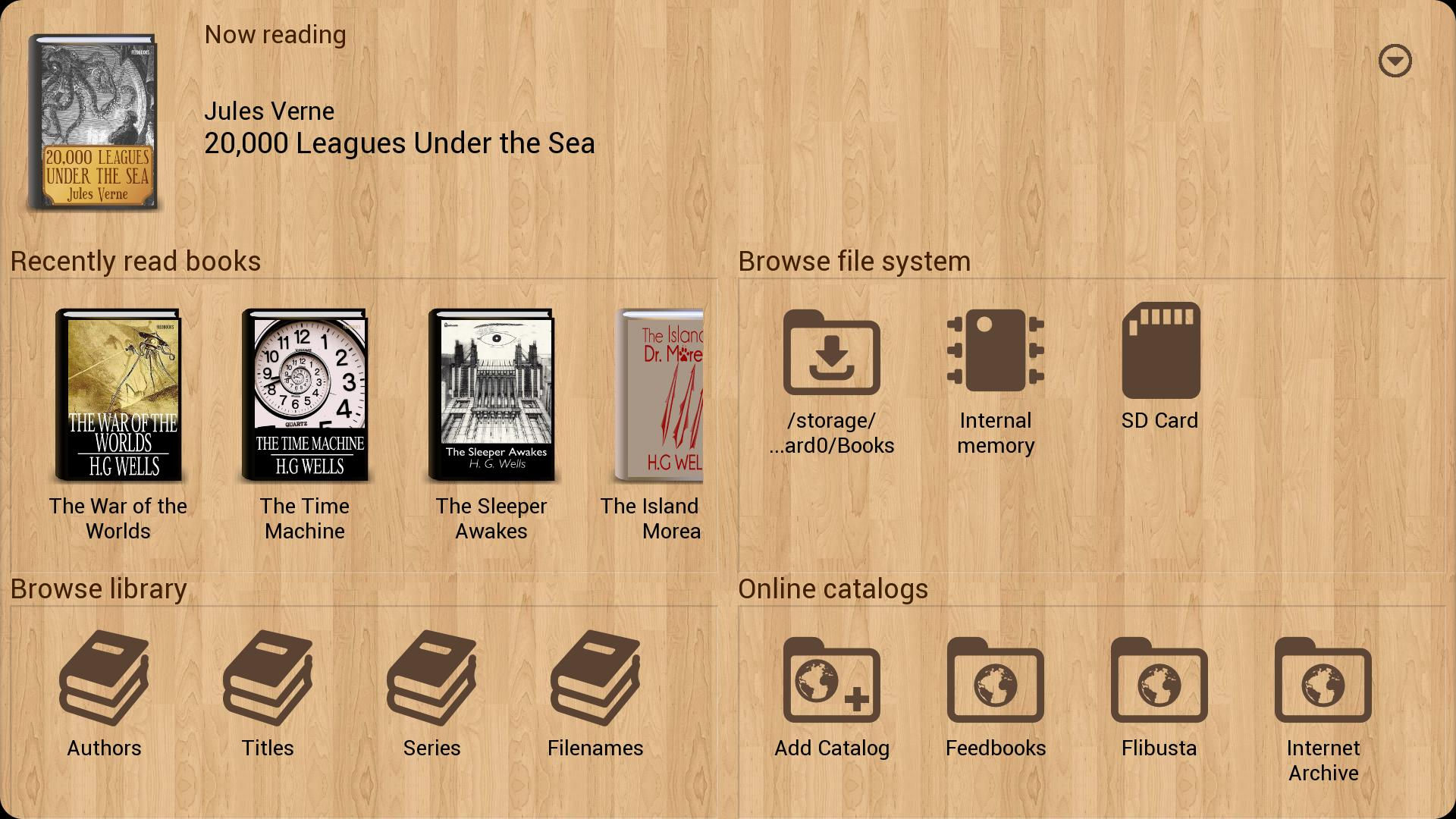
There is absolutely no need to store books in specific folders. The application can open any book from the file system. All you have to do is find the right folder and select the book you need in it. After that, the book will automatically appear in the library. The application creates a directory where it saves and sorts all the electronic books that you have ever downloaded using this program.
The app is very easy to navigate. People can use different ways to find the books they need. For example, they can search by title, author, rating, series, or category. Besides, the application has the function of evaluating the books read. Users can also leave short comments and, for example, briefly describe different books in them. In general, this feature is quite useful. It can help you if you download a new book, and it can be useful for other people as well.
The program has a very pleasant-looking and welcoming design. However, users can always change it if they want. The application settings allow everyone to choose the text size and font that are most convenient for them. You can format the book the way you want. You can also easily change the switching of commands or pages while reading. This feature is very useful for left-handers and for those people who often read books on public transport.
This program provides everyone with an excellent opportunity to read their favorite books with the greatest possible comfort. Each person can use the settings to customize the app according to their preferences. The main advantage of the application is the ability to download different books without leaving it. The program is easy to understand, it is very simple, and incredibly convenient to use. That is why it is preferred by so many users who appreciate convenience and comfort.