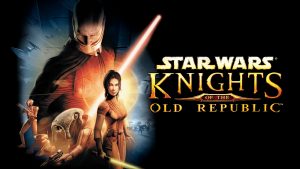How to measure application performance
Web performance is more than the time it takes a page to render, and it involves assessing an application’s runtime, user transactions, and responses and analyzing any network requests. Performance data can help you decide whether your app or service has been successful in comparison with other versions or when introducing new capabilities – to ensure that this information forms part of your evaluation process.
Application performance monitoring (APM) is a tried-and-true way to guarantee optimal web functioning and create the best user experience. To achieve this, it closely monitors numerous real-time data points related to your app’s dependencies & underlying infrastructure.
From there, APM automatically detects any issues & sends out bug reports with no effort from you – ensuring that they are rectified before they can hurt your profits. You can also check website outage to guarantee complex monitoring of your business platforms.
Examples of metrics that dive into app availability
Performance can be accurately measured by using operational, functional, and usable methods. They can help to check Wowprogress down or test any platform and mobile service you need.
The initial steps you should take are ascertaining the SSL, DNS, and WHOIS domains. To accurately assess the performance of your applications, you should monitor points of failure across multiple layers instead of creating separate charts for individual systems.

This includes tracking the frequency of unexpected app failures or hefty requests such as database queries; observing cloud-based instances running in a given time frame that auto-scale to accommodate user activity; measuring average response rates to gauge customer interest levels and understanding request rates to get an estimate on how many users are online at any given moment.
Fortunately, metrics within your company’s databases and web servers can be used to analyze resource performance. To unlock the full potential of this data, however, it must first be transformed into actionable insights which will enable you to see patterns in historical trends.
Tools to incorporate into the dashboard
As a critical principle, your status page should include all available tests and have direct reports. For instance, by establishing a Real User Monitoring (RUM) page, you can actively gather data based on user activity, the loading speed of pages, error breakdowns, and bounce rate information. Afterward, the dashboard will present these insights for any URL or specified time frame you choose.
Use the Real-Time Analysis feature on the dashboard to keep your website running smoothly for streamlined error-catching and incident reporting. With one click, you can access a timeline of past outages under “Latest Alerts” to conduct an in-depth root cause analysis with their API and pinpoint which steps caused your server timeout.
Users can establish a baseline value displayed in an easily-interpretable color-coded report to ensure SLA compliance. This graph shows various metrics and will switch colors depending on the distance from meeting the SLA requirements; red indicates a failure to meet expectations, while green signals satisfactory performance.
Remote location monitoring is crucial for any owner of multiple remote servers. With this functionality, you can test applications and services on your internal network to ensure the best results before release. It will also allow you to pinpoint outages and address them with haste. When successfully deployed, these practices will improve immensely across all analytics.